| Function block | MC_MoveAbsolute | ||
|---|---|---|---|
| Commands a controlled motion to a specified absolute position. | |||
| VAR_IN_OUT | |||
| B | AxisIn | AXIS_REF | Reference to an axis. |
| VAR_INPUT | |||
| B | Execute | BOOL | Starts the motion at rising edge. |
| E | ContinuousUpdate | BOOL | If TRUE, when the function block (FB) is running and the values of the parameters are updated, the FB will use the new value. If FALSE, the FB won't use the new value. |
| B | Position | LREAL | Absolute position when the reference signal is detected. [unit] |
| B | Velocity | LREAL | Value of the maximum velocity. Not necessarily reached if the target position is close. [unit/second] |
| E | Acceleration | LREAL | Value of the acceleration. Always positive. The unit is determined by MC_ProfileType. (increasing power of the motor) [unit/second2] or [second] |
| E | Deceleration | LREAL | Value of the deceleration. Always positive. The unit is determined by MC_ProfileType. (decreasing power of the motor) [unit/second2] or [second] |
| E | Jerk | LREAL | Value of the jerk. Always positive. The unit is determined by MC_ProfileType. [unit/second3] or [second] |
| B | Direction | MC_Direction | The moving direction of an axis. |
| E | BufferMode | MC_BufferMode | Defines how to blend the velocity of two function blocks. |
| VAR_OUTPUT | |||
| B | Done | BOOL | Commanded position reached. |
| E | Busy | BOOL | The function block is not finished and new output values are to be expected. |
| E | Active | BOOL | The function block is controlling the axis. |
| E | CommandAborted | BOOL | The command is aborted by another command. |
| B | Error | BOOL | Signals that an error has occurred within the function block. |
| E | ErrorID | MC_Error | Error identification. |
|
|||
| MC_MoveAbsolute | ||||||
|---|---|---|---|---|---|---|
| AXIS_REF | AxisIn | Axis | AXIS_REF | |||
| BOOL | Execute | Done | BOOL | |||
| BOOL | ContinuousUpdate | Busy | BOOL | |||
| LREAL | Position | Active | BOOL | |||
| LREAL | Velocity | CommandAborted | BOOL | |||
| LREAL | Acceleration | Error | BOOL | |||
| LREAL | Deceleration | ErrorID | MC_Error | |||
| LREAL | Jerk | |||||
| MC_Direction | Direction | |||||
| MC_BufferMode | BufferMode | |||||
The following figure shows two examples of the combination of two absolute move function blocks:
- The left part of the timing diagram illustrates the case if the Second function block (FB) is called after the First one. If First reaches the commanded position of 6000 (and the velocity is 0), then the output Done causes the Second FB to move to the Position 10000.
- The right part of the timing diagram illustrates the case if the Second function block (FB) starts the execution while the First FB is still executing. In this case the First motion is interrupted and aborted by the Test signal during the constant velocity of the First FB. The Second FB moves directly to the position 10000 although the position of 6000 is not yet reached.
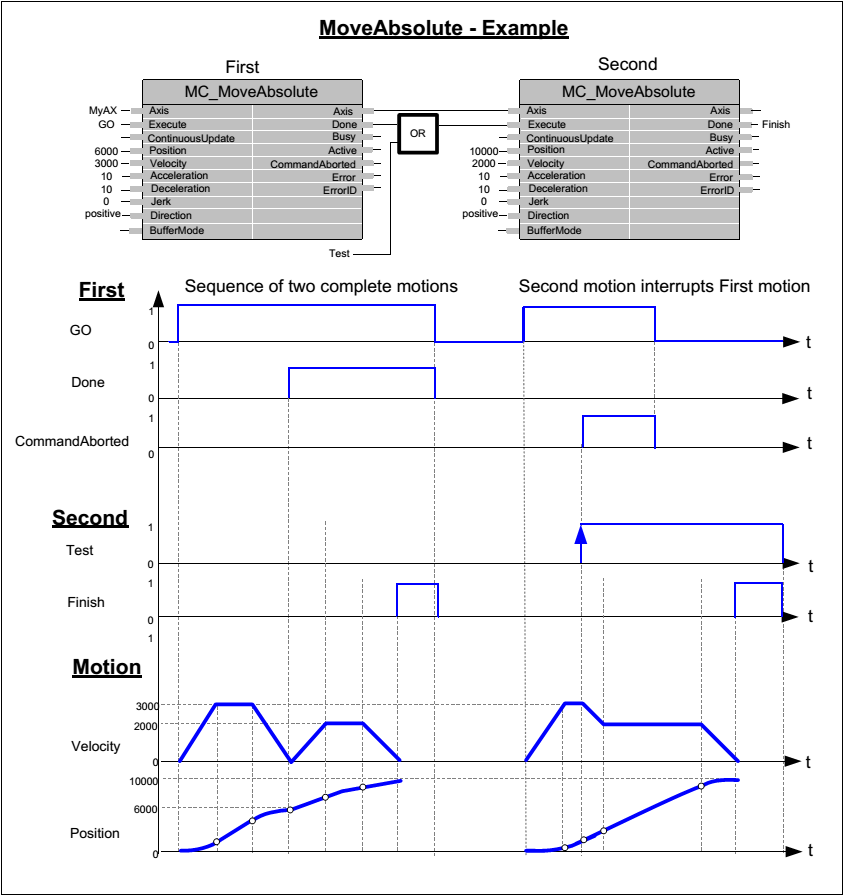
NOTE: The examples are based on two instances of the function block: the instance “First” and ”Second.”